I wanted to add a Donation Button to my React Website https://localpdf.tech. Stripes Client-Only-Checkout is perfect for that, beacause you don’t need a server.
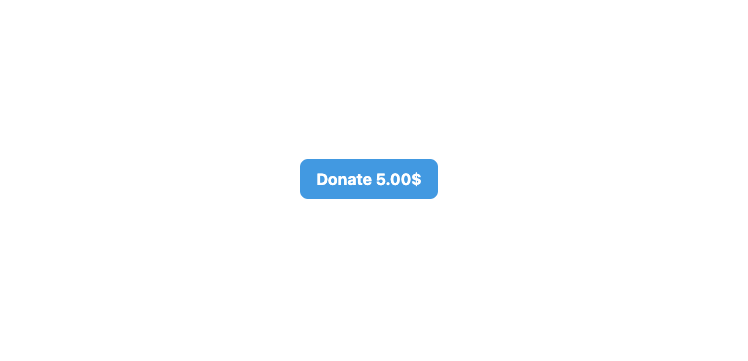 Donation Button using React Stripe and Tailwind
Donation Button using React Stripe and Tailwind
Enable Stripe Client only Integration
First, you need to add a Test-Product to Stripe. Make sure you activate Viewing Test Data:

After that create a simple Test-Product to test our Donation button later on. After you have created the Product we can enable the Client-Only integration. Goto Settings > Checkout settings and enable the client-only integration.
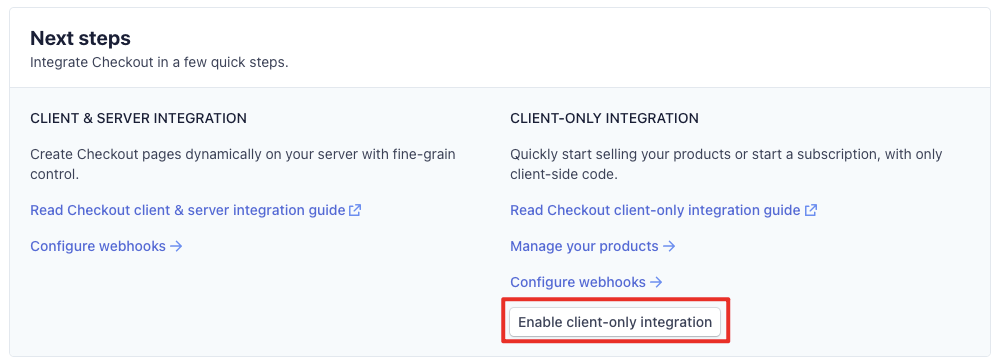
Next enter the Domain for your Website so it can be used in the live mode. In my case it is localpdf.tech.
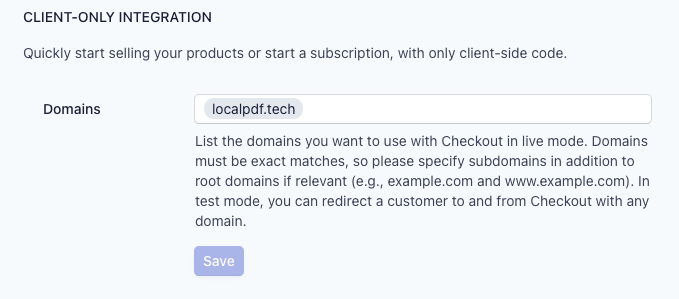
Now you are set for the Stripe side and we can start building the React Donation Button.
React Donation Button
To use Stripe, install the Stripe NPM package:
npm install @stripe/stripe-jsAfter that, get your Publishable Key and init the Stripe library using it:
import { loadStripe } from "@stripe/stripe-js";
const stripePromise = loadStripe(
"pk_test_51IUqMCJ2iOysJZvP3vrQpEoV2l1SpF9PzkycqVdKjmC3RYuDC3AqTvRfBDcsDwDmtxJlkUyip4GQOb8Akt0lF3O100RSHVPfch"
);To start a Checkout using the Client-Only Integration you need to call redirectToCheckout:
const stripe = await stripePromise;
stripe
.redirectToCheckout({
lineItems: [{ price: itemID, quantity: 1 }],
mode: "payment",
successUrl: window.location.protocol + "//localpdf.tech/merge",
cancelUrl: window.location.protocol + "//localpdf.tech/merge",
submitType: "donate",
})
.then(function (result) {
if (result.error) {
console.log(result);
}
});Set the price to the ProductID of the created Test-Product on the Stripe-Dashboard. Next set the successUrl and cancelUrl to your desiered location. You can set the submitType too auto if you don’t want the payment to be a Donation.
Here is the complete code for a React Donation Button:
import React from "react";
import "./styles.css";
import "./styles/tailwind-pre-build.css";
import { loadStripe } from "@stripe/stripe-js";
const stripePromise = loadStripe(
"pk_test_51IUqMCJ2iOysJZvP3vrQpEoV2l1SpF9PzkycqVdKjmC3RYuDC3AqTvRfBDcsDwDmtxJlkUyip4GQOb8Akt0lF3O100RSHVPfch"
);
const DonationButton = ({ itemID, ammount }) => {
const handleClick = async (event) => {
const stripe = await stripePromise;
stripe
.redirectToCheckout({
lineItems: [{ price: itemID, quantity: 1 }],
mode: "payment",
successUrl: window.location.protocol + "//localpdf.tech/merge",
cancelUrl: window.location.protocol + "//localpdf.tech/merge",
submitType: "donate",
})
.then(function (result) {
if (result.error) {
console.log(result);
}
});
};
return (
<button
className="bg-blue-500 hover:bg-blue-700 text-white font-bold py-2 px-4 rounded-lg"
onClick={handleClick}
>
Donate {ammount}$
</button>
);
};
export default function App() {
return (
<>
<div className="justify-center items-center flex overflow-x-hidden overflow-y-auto fixed inset-0 z-50 outline-none focus:outline-none">
<DonationButton
ammount={"5.00"}
itemID="price_1IUx1FJ2iOysJZvP1LD3EzTR"
></DonationButton>
</div>
</>
);
}